Installation of NPU Tester - Para Platforms
- 1. Windows 11
- 2. Intel NPU Compitable Device, Click here for the list
- 3. Intel NPU Driver Click here to view complete process of installation
Requirements:
Want to know if your device supports NPU? Click here to check.
Installation Steps:
- Download the driver from the link above from here, Intel's Official Website.
- Download the latest folder driver which is usually in zip file.
- After downloading, extract the zip folder maybe using WinRAR and copy or remember the path of that extracted folder
- Press
Win + Rtypedevmgmt.mscin run and press enter. - Search for "Neural Processors" in the list and extend it. It may look like this:
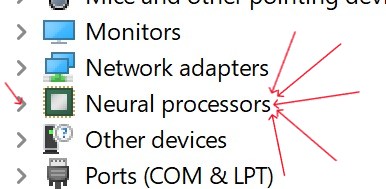
- Right-Click on "Intel(R) AI Boost" and click update driver, as shown.

- Now, in the window, click "Browse for drivers on your computer"
- Now, select the previously extracted folder or paste the path you copied. Make sure to tick "Include Subfolders" and click "Next".
- After installation, restart your device and continue to next section, Installation
- For further assistance, you can contact us or Intel.
Installation Of NPU Tester:
- Download the NPU Tester from Microsoft Store Directly.
- After installation, simply open the application
- Now, type enter the duration of stress test and wait patiently.
- Our software automatically launches Task Manager for you.
- Navigate to NPU in Performance Tab and view your NPU's performance and responsiveness
Method-1:
- Download the NPU Tester from Downloads.
- After downloading, simply run the exe file.
- Please ignore any security warnings, they are because this app was newly published.
- For more info regarding security, you can check our VirusTotal Report.
- Now, type enter the duration of stress test and wait patiently.
- Our software automatically launches Task Manager for you.
- Navigate to NPU in Performance Tab and view your NPU's performance and responsiveness
Method-2: